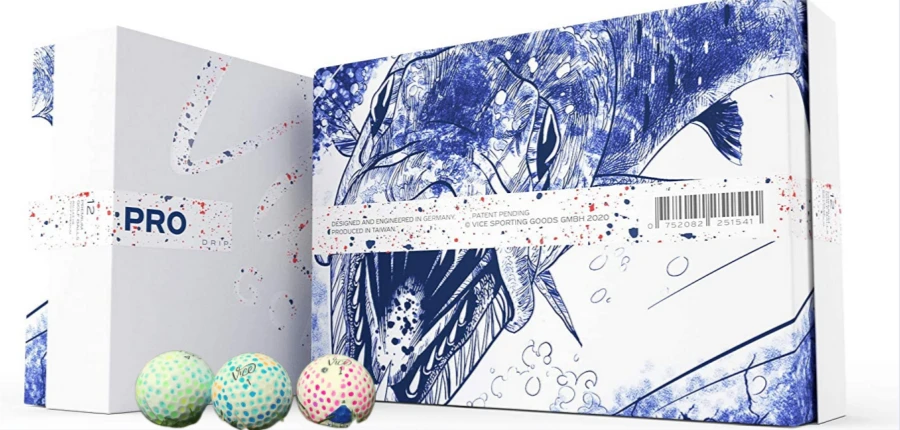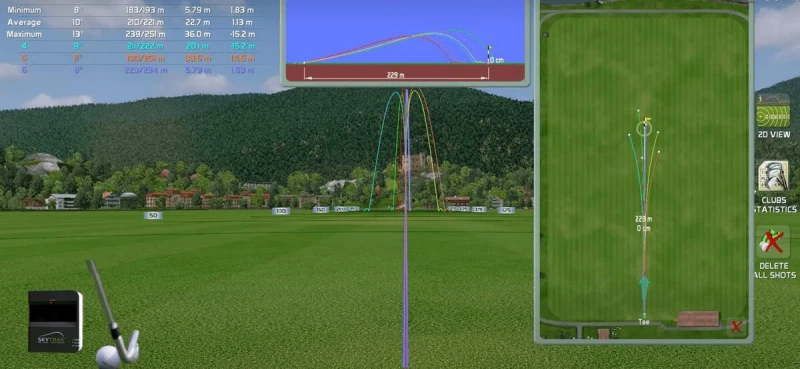Are you looking for a Simulator that can help you improve your gaming skills without compromising the quality and size? If yes, then congratulations, you’re on the right page, and we’ll help you find the right one. We all know that with so many Simulators on the market, finding a good one with good gaming quality and screen size can be difficult.
But what if your problem is solved in minutes in this same article? Yes, now you no longer have to waste your energy and time looking for the best simulator. Because we will be going to review TruGolf Vista 12 Simulator w/ E6 Connect in this article.
This TruSimulator is designed to boost your golf swing confidence while providing excellent features at an affordable price. To know the basics of this simulator, you need to stay with us until the end of this article. So, without any further delay, let’s start the topic.
Table of Contents
- Outstanding Features of TruGolf Vista 12 Simulator
- What will you Get into the Box?
- Tips For Playing Indoor Golf Effectively With Trugolf Vista12 Simulator
- Frequently Asked Questions
Outstanding Features of TruGolf Vista 12 Simulator
Following are some outstanding features of the TruGolf Vista 12 Simulator w/ E6 Connect.
1.Peer-to-Peer Connectivity
Thanks to peer-to-peer functionality, you can now compete against golfers worldwide in real-time. Moreover, users can post their shot history to any course they play; this electronically stored data ensures that users will always have someone to play against in the future.
2.High Definition Graphics
At least four HD cameras work together to measure all essential golf parameters to determine each shot. It focuses on maximum velocity, pitch angle, swing path, and object contact to provide the best possible views during player action.
3.Excellent Software
The E6 software included with this Simulator package measures various data, including distance, pitch angle, speed, etc. Furthermore, this software’s tracking system allows you to track measurements such as ball striking, club path, and clubface angle.
4.3D Swing Analysis
It uses a 3D motion tracking system that golfers use to measure and analyze every aspect of their golf swing. It increases the effectiveness of your swing improvement throughout the game. Moreover, It has automated swing capture, which means no operator is required to press a key on the keyboard to activate the swing capture.
5.TruTrack2 Tracking System
The TruTrack2 is made of a genuine golf mat. This golf mat allows you to practice swinging down and through, providing the most realistic practice possible. It also aids in ball striking improvement by providing accurate feedback and displays on a clear, easy-to-understand swing analysis screen immediately after each shot.
What will you Get into the Box?

You will get these things in the Simulator box:
- TruGolf Level 1 Computer
- 21-inch touch screen monitor
- Artificial golf mat
- Protective side nets
- Equipment assemble rack
- Overhead light bar
- Frame storage carrying bag
- Portable Bluetooth audio speaker
- User manual guide
- One year warranty card
Tips For Playing Indoor Golf Effectively With Trugolf Vista12 Simulator
Follow these simple tips below to improve your indoor golf game and avoid mistakes when using the Trugolf Vista12 Simulator.
Use Maps
Use the available course maps. This will help you understand how to play the hole well. Using maps can help you select the best line, determine the distance to the target, and avoid any potential risks.
Beware of your Surroundings
Keep an eye on your surroundings while playing. You can feel the direction of the wind and see what type of position your ball has when you’re out on the course. Wind and ball position affect your shot in a virtual golf setting, so evaluate the conditions before playing your shot.
Abstain from the Trees
Trees in virtual golf can be a one or two-shot penalty, so switch your target or hit clubs you know you can hit on target to avoid trees. So when playing on a course with a lot of trees, you must aim your shot first and try to avoid the trees.
Practice More when Chipping
You can often judge how far a shot needs to be hit to get close to the flag when playing golf outside. Since it is more difficult to get closer to the flag and judge how far to hit the ball, indoor golf can be more challenging. Therefore it is suggested that you should begin practicing your chip shot distances before playing virtual reality games. more best cheap golf value simulator here.
Frequently Asked Questions
Prices vary depending on the frame, size, features, and setup. The cost of installing a Vista 12 simulator ranges from $808 to $9,000 with the most basic features. However, this same simulator with all unique and extra features, on the other hand, costs $26,889. So, if you buy items separately rather than as a package, it will cost you more.
TruGolf’s simulator’s detailed analytics and authentic graphics are difficult to beat. You’ll feel like you’re on the golf field even if you’re sitting in your room. This highly accurate swing simulator provides the user with the instant and probable outcome on swing speed, angle of attack, and swing path.
The size of the net you select will be determined by the amount of space available and your skill level. A giant net may be required for less-skilled players to ensure they hit the net even on poorly struck shots. The standard net size is 8 feet wide and 8 feet tall, ideal for most spaces. It’s compact enough to fit into most rooms while still providing adequate comfort on mishits.
Maxmedal has prepared two versions of the manual for you.
No1. TruGolf Vista 12 Simulator w E6 Manual PDF. Click here to download.
No2. Video Manual. See the YouTube video below.
The Review
Vista 12 Simulator w/ E6 Connect
To summarize, the TruGolf Vista 12 Simulator w/ E6 Connect is one of the most popular indoor Simulators because it can help you improve your golf game and rank higher. We hope you enjoyed our article because we included all the information about the trugolf Vista 12 Simulator, from its outstanding features to pros, cons, and tips for using it effectively. So when are you going to purchase this portable vista12 Simulator?
PROS
- Portable
- Durable
- Great value for money
CONS
- Need proper setup
- Setup takes some time