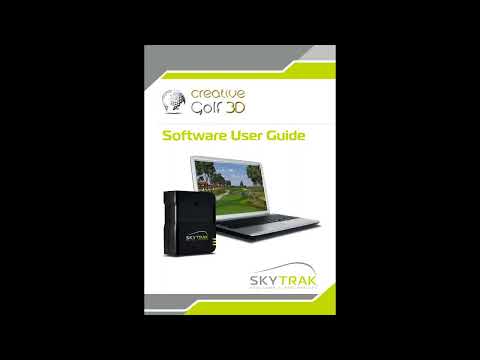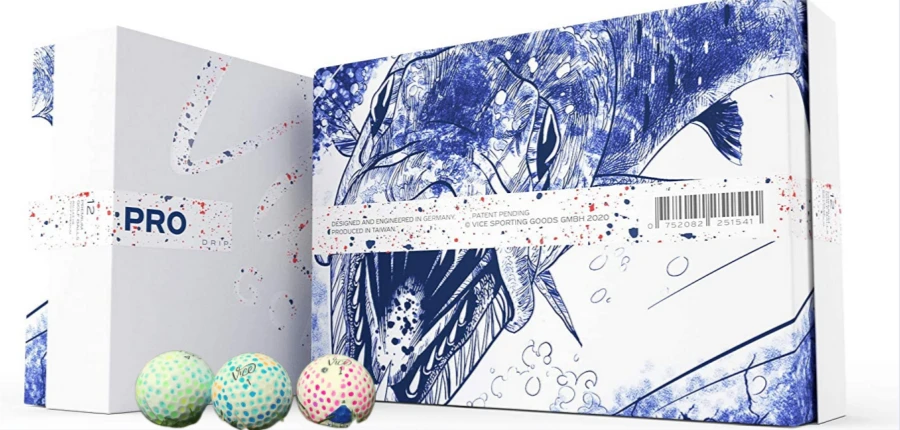Are you wondering whether the SkyTrak Practice Simulator Package can help you improve your game? Well, then you’re in the right place. To improve your game, you need to spend hours practicing on the course. But you cannot really do that when the course closes for maintenance or for the winters.
At times like these, it’s best ot have a simulator at home so you can keep up the practice and not lose your touch on the game, but what simulator should you buy? We understand that you have had a difficult choice before, so we offer to help you.
In today’s article, we’ll be talking all about the SkyTrak Practice Simulator Package and why you need to buy it.
Table of Contents
- Why Should You Buy The SkyTrak Practice Simulator Package?
- Amazing Features Of The SkyTrak Practice Simulator Package
- What will you get in the box?
- Tips For Using The SkyTrak Practice Simulator Package
- Frequently Asked Question
Why Should You Buy The SkyTrak Practice Simulator Package?
Every golfer needs to get his hands on the SkyTrak Practice Simulator Package. It offers an array of features like bag mapping, wedge matric, and session history. It also offers peer play. You can invite a total of four friends and have practice matches.
With the skill assessment tool, you can gauge your performance. There is also a multi-color shot tracer in the software. Different clubs are represented with different colors allowing you to see shot dispersions with different clubs easily.
Amazing Features Of The SkyTrak Practice Simulator Package
All of this comes in an easily affordable price tag, making Skytrak that much of a good buy.
The SkyTrak Practice Simulator Package is easily the best Value golf simulator on the market, thanks to its unique features. Here’s a closer look at a few of them.
1.Durable Net
The Skytrak package comes with a durable net along with a high-quality netting and framing system. It can withstand shots up to 225 mph/li with automatic ball return. The net will no doubt last you for years and years to come.
2.Club Compare
If you’re obsessed with clubs, you can use the club compare gestures to help compare two clubs. This way, you can put many clubs to the test and figure out which one you want to use.
3.Accuracy
Skytrak packages come with a camera-based launch monitor. These high-speed cameras capture the ball at impact. The calculations are always spot on. There’s only a 1 to 2 percent difference compared to the more expensive units.
4.Environmental Conditions
The Skytrak simulator introduces environmental conditions into practice matches. This way, it’s pretty much like playing on the real course. If you have a match comping in California, you could set the weather conditions to California and practice.
What will you get in the box?
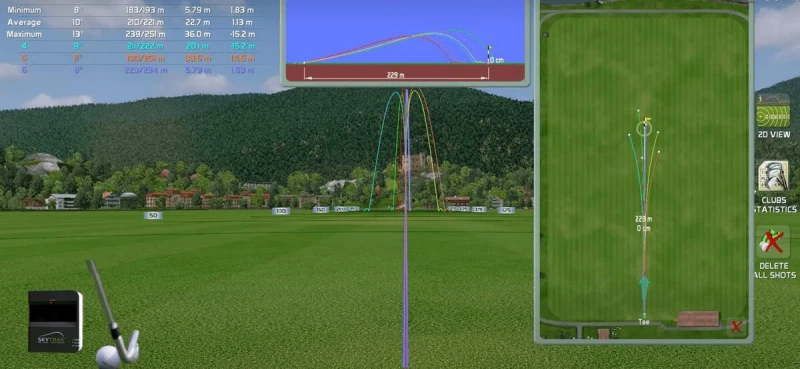
You will get the complete Simulator in the Box:
- 1 x SkyTrak Launch Monitor and Protective Case
- 1 x Net Return Pro Series Hitting Net
- 1 x 5′ x 8′ Landing Pad Turf
- 1 x Laptop Stand
- 1 x Laptop Sleeve and Mousepad
- 1 x ball tray
- 1 x choice of hitting mat
- 1 x simulation gaming laptop
- 1 x wi-fi extender
- 1 x 25′ HDMI cable
- 1 x SkyTrak app and game improvement software
Tips For Using The SkyTrak Practice Simulator Package
With the SkyTrak Practice Simulator Package in your garage, you’re pretty much in safe hands, but if you want to make the most of it, you need to be aware of a few tips. Here’s a list for them for your convenience:
- Start off by setting a target in the direction you want to hit. You can choose a ground-level target. Doing so will help you take your putting to the next level.
- Figure out the putt distance to see if you’re working with a 1:1 ratio or a different one. Once you do, you’ll know how hard to hit the ball to get your putt to the screen.
- Take your time to get used to the speed of the greens on your simulator. The more time you spend practicing on the simulator, the more you’ll be able to up your game.
- Balance the wedge distance. It’s one of the most effective ways to improve your score.
- Don’t slack off practicing on the simulator just because it’s virtual. Instead, be strategic with each of your shots.
- Test the equipment effectively. You can try out a wide range of golf balls to choose the best fitness ball.
- Make sure you’re regularly tracking your data and analyzing it. It’s the only way to improve your game.
Frequently Asked Question
No, you cannot use Skytrack without a subscription. You first need to subscribe to the SkyTrack game improvement plan. The plan comes free with many of the stimulator packages. Afterward, you need to buy the Fitness Golf package that comes with the software license and full access to the courses.
No, Skytrack does not show a club path. It does, however, directly measure backspin, launch angle, side spin, backspin, and side angle. Other data points like total distance are estimated.
A Skytrack with a basic practice plan costs around 1995 dollars with free shipping. If you add a game improvement plan along with a metal case, it will cost 2,224 dollars. If you’re looming for the full simulation experience with the cage, you’ll have to pay 6500 dollars.
Maxmedal has prepared two versions of the manual for you. Hope it helps you.
No1. SkyTrak Practice Simulator Package Manual PDF. Click here to download.
No2. Video Manual. See the YouTube video below.
The Review
Practice Simulator Package
Summing it up, the SkyTrak Practice Simulator Package is the best way to improve your game. It comes with a durable net, a real-life swinging golf mat, and an upgraded gaming laptop. The simulator promises an accuracy like no other. It also offers peer play, so you can invite your friends and organize practice matches. The best part is that the package is affordable and offers all the features you would expect from more expensive options. So what are you waiting for? Get yours now!
PROS
- Affordable
- Environmental conditions
CONS
- Poor outdoor accuracy
- No club path