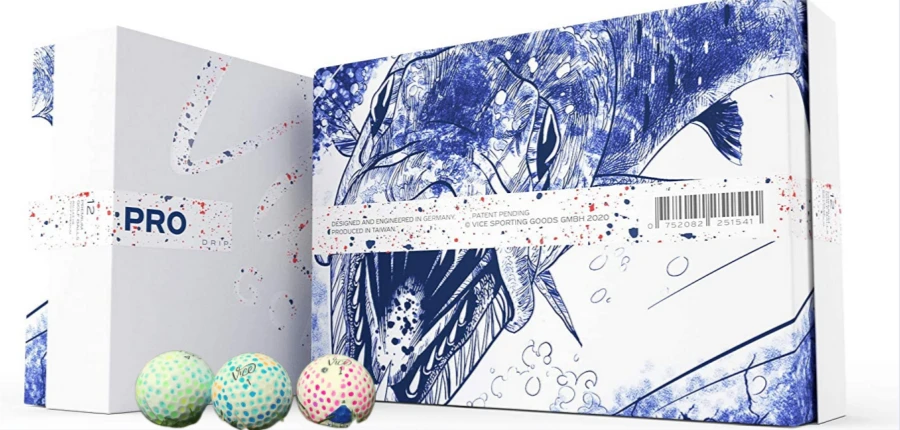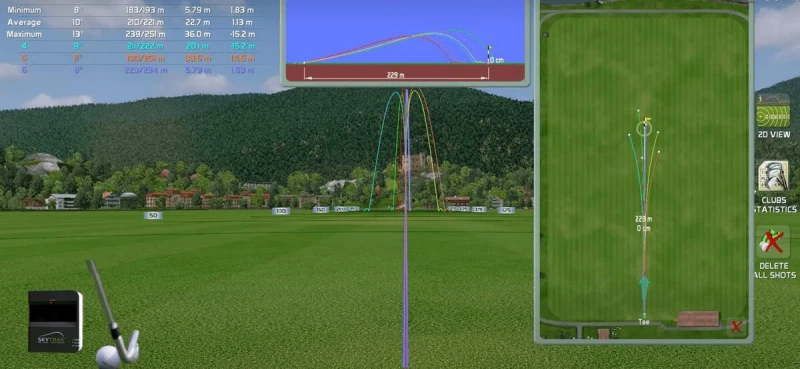Are you wondering what stimulator can help you improve your game? Well, then you have landed in the right place. Much to our disappointment, a golf course does not remain open throughout the year.
This break in practice can take down your performance a notch or two. Fortunately, a Simulator lets you practice at home, so every golfer should consider buying one. But which stimulator in the market can best help you in this regard?
Well, we have the answer right here for you. In today’s article, we’ll be talking about FlightScope X3 Launch Monitor and why you need to buy it. So, keep reading.
Table of Contents
- Features Of The FlightScope x3 Launch Monitor
- What’s In The Box?
- Tips For Using FlightScope X3 Package
- FAQs
Why Should You Buy The FlightScope X3 Simulator Package?
FlightScope X3 SwingBay Simulator Package is perhaps the best gift a golfer can give himself. The stimulator package is versatile in terms of the type of practice it offers. It provides the ideal environment to practice in with the perfect hitting bay.
Not to mention that installing it is not much of a challenge. With the upgraded projector, displays are crystal clear, and it’s pretty much like the real thing.
Features Of The FlightScope x3 Launch Monitor
FlightScope X3 Package is easily the best in the market. There are several features that set it apart from the crowd. Here’s a rundown of a few of them.
1.100k+ Courses
You can play on any of the 100k+ courses. Thre are many driving ranges and short game areas for you to choose from. You can also create your own course and invite friends over. The software allows four plates in multiplayer mode.
2.Perfect Hitting Bay
The Flightscope X3 comes with the perfect hitting bay. There are black-out walls to improve the projection display and side nettings to catch stray shots. Moreover, the turf is top-notch. It feels realistic and also promises less tension on the joint.
3.Records Various Data Points
The X3 records various data points. These include ball speeds, smash factor, club speed profile, slub acceleration profile, and others. Not only that, but it gives you a detailed data analysis.
4.State-Of-The-Art Gaming Laptop
Simulation software needs an ultra-fast processor to run. You would also need a good graphics card. Luckily, you do not have to search the markets for a good one since the Flightscope X3 comes with a powerful gaming laptop that can meet all your processing needs. You won’t be complaining about lagging ever again.
What’s In The Box?

You will get these things in the box:
- 1 x FlightScope x3 Launch Monitor
- 1 x Siwngbay Screen and enclosure
- 1 x Hitting mat
- 1 x Optoma EH460ST Short Throw PROJECTOR
- 1 x Stimulation gaming laptop
- 1 x Laptop sleeve and mousepad
- 1 x ball tray
- 1 x TGC 2019 simulation software
- 1 x wing bayside netting
- 2 x 5’ x 10’7” Landing pad truf
- 1 x Projector floor enclose
- 1 x laptop stand
- 1 x 25’ HDMI Cable
- Birtees pack
Tips For Using FlightScope X3 Package
Although the FlightScope x3 Launch Monitor is the best in the business, if you’re going to use one of these, you need to keep some cerian tips in mind. Here’s a list of a few of them for your convenience.You need to understand the different tools and use them.
Even if you’re playing virtual, take note of the wind and lie. Hse variables are clearly displayed on display.
Trees are the worst in virtual golf so avoid them. It’s because, in real life, you can sense if you can get around the tree or not, but you cannot do so in the virtual world.
Dont be afraid to practice with flat bunkers but avoid pot bunkers. In the virtual world, you can see where they are with the help of tolls, so use them.
Don’t be afraid of long grass. It may be big trouble in the real world, but in the virtual world, it gives you spin deduction and benign power. That also means no grass wrapping around the club and no lost balls.
Before you play a round, write the course, setting, and your clubs on top of the form. It’s all to help you know your number with on-course practice. You can hit all the variables you want green in the stimulation and direct the system to record them.
Use your tools and plan your shots to avoid maximum danger.
Also, use the tools available and put yourself in a scoring position. Spend as much time as possible on the on-course practice mode. more Best value Golf Simulator Reviews here.
FAQs
The recommended space requirements for the setup are 9’H X 12’W X 16’D. Nd if that’s too much, the setup will also work in 8’H x 10’6” W x 16’D. The actual dimension of the enclosure is 8’H by 10’3”, But a height of 9’ width of 12’ is recommended for safe swinging.
Yes, this setup can double as a home theater. You can use the projector as a home cinema or even for gaming. To do so, you simply have to run the HDMI cable to whatever device you’re running the movie or game for.
The Fligthscope X3 measures 27 variables related to the club path, golf ball, impact, and more. It’s all for tracking your performance and assessing your swing. Ll kinds of golfers benefit from this feedback.
The Review
FlightScope x3 Launch Monitor
All in all, the FlightScope X3 Package is the perfect buy for golfers looking to improve their game. They’ll get a variety of data set points to track their performance. Not to mention the hitting bay that makes you feel like you’re on the field. So what are you waiting for? Get yours now!
PROS
- Ultra-fast gaming laptop
- Perfect hitting bay
- 100k+ courses
CONS
- A little expensive
- Takes up space